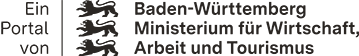Microsoft DA-100T00 - Analyzing Data with Microsoft Power BI
New Horizons Stuttgart
Aktionen
Kursbeschreibung
In diesem Kurs werden die verschiedenen Methoden sowie die beste Vorgehensweise erläutert, die den geschäftlichen und technischen Anforderungen für die Modellierung, Visualisierung und Analyse von Daten mit Power BI entsprechen.
Der Kurs zeigt auch, wie auf Daten aus einer Reihe von Datenquellen zugegriffen und diese verarbeitet werden können, einschließlich relationaler und nicht relationaler Daten.
In diesem Kurs wird auch erläutert, wie geeignete Sicherheitsstandards und -richtlinien im gesamten Power BI-Spektrum, einschließlich Datensätzen und Gruppen, implementiert werden.
In diesem Kurs wird auch erläutert, wie man Berichte und Dashboards für die Freigabe und Verteilung von Inhalten verwalten und bereitstellen kann.
Schließlich wird in diesem Kurs gezeigt, wie paginierte Berichte innerhalb des Power BI-Services erstellt und in einem Arbeitsbereich zur Aufnahme in Power BI veröffentlicht werden.
------
DA-100T00 - Analyzing Data with Microsoft Power BI
This course will discuss the various methods and best practices that are in line with business and technical requirements for modeling, visualizing, and analyzing data with Power BI. The course will also show how to access and process data from a range of data sources including both relational and non-relational data. This course will also explore how to implement proper security standards and policies across the Power BI spectrum including datasets and groups. The course will also discuss how to manage and deploy reports and dashboards for sharing and content distribution. Finally, this course will show how to build paginated reports within the Power BI service and publish them to a workspace for inclusion within Power BI.
VORAUSSETZUNGEN
In addition to their professional experience, students who take this training should have technical knowledge equivalent to the information found in the Azure Fundamentals course.
ZIELGRUPPE
The audience for this course are data professionals and business intelligence professionals who want to learn how to accurately perform data analysis using Power BI. This course is also targeted toward those individuals who develop reports that visualize data from the data platform technologies that exist on both in the cloud and on-premises.
LERNZIELE
After completing this course, students will be able to:
Ingest, clean, and transform data
Model data for performance and scalability
Design and create reports for data analysis
Apply and perform advanced report analytics
Manage and share report assets
Create paginated reports in Power BI
AGENDA
1 - GET STARTED WITH MICROSOFT DATA ANALYTICS
Data Analytics and Microsoft
Getting Started with Power BI
Tour and use the Power BI service
Power BI in the Enterprise
Knowledge Check
2 - PREPARE DATA IN POWER BI
Get data from various data sources
Optimize performance
Resolve data errors
Knowledge Check
3 - CLEAN, TRANSFORM, AND LOAD DATA IN POWER BI
Data shaping
Enhance the data structure
Data Profiling
Knowledge Check
4 - DESIGN A DATA MODEL IN POWER BI
Introduction to data modeling
Working with tables
Dimensions and Hierarchies
Knowledge Check
5 - CREATE MEASURES USING DAX IN POWER BI
Introduction to DAX
DAX context
Advanced DAX
Knowledge Check
6 - OPTIMIZE MODEL PERFORMANCE
Using Variables
Fine-tune the data model
Optimize DirectQuery Models
Create and manage Aggregations
Knowledge Check
7 - CREATE REPORTS
Design a report
Enhance the report
Knowledge Check
8 - CREATE DASHBOARDS
Create a Dashboard
Real-time Dashboards
Enhance a Dashboard
Knowledge Check
9 - CREATE PAGINATED REPORTS IN POWER BI
Paginated report overview
Create Paginated reports
Knowledge Check
10 - PERFORM ADVANCED ANALYTICS
Advanced Analytics
Data Insights through AI visuals
Knowledge Check
11 - CREATE AND MANAGE WORKSPACES
Creating Workspaces
Sharing and Managing Assets
Knowledge Check
12 - MANAGE DATASETS IN POWER BI
Parameters
Datasets
Knowledge Check
13 - ROW-LEVEL SECURITY
Security in Power BI
Knowledge Check
Kursinformationen
Adelhauser Str. 7
79098 Freiburg im Breisgau